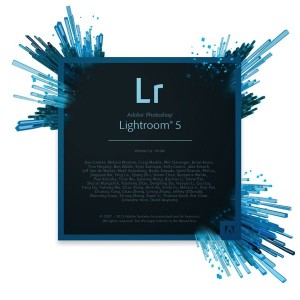 With all the information on using Lightroom out there on the world wide web, it can be a little overwhelming to know what’s worth spending some time on and what’s not. That’s why I’ve chosen some favorites in this ultimate guide to free Lightroom tutorials.
With all the information on using Lightroom out there on the world wide web, it can be a little overwhelming to know what’s worth spending some time on and what’s not. That’s why I’ve chosen some favorites in this ultimate guide to free Lightroom tutorials.
I’m a big fan of videos because it’s nice to feel like I have someone walking me through the process step by step, so a lot of these are links to how-to videos. If you have any questions or need some brushing up, feel free to shoot me a message HERE, I’d love to chat 🙂
Ultimate Guide to FREE Lightroom Tutorials
Cull and Organize Your Images
In this VIDEO, the SLR Lounge guru’s talk about 3 different ways to cull and organize your images using the rating system in the Lightroom module.
What is DNG?
This ARTICLE talks about what a DNG file is (digital negative) and why you would want to use it in your workflow.
The Adjustment Brush
In this VIDEO, Elizabeth Halford shows us the basics of using the adjustment brush, as well as a few advanced features.
Noise Reduction
This VIDEO has Thomas Shue showing us exactly what digital “noise” is and how we can get rid of it in our photos (especially helpful for those images shot in low light!).
Adding a Vignette to your Images
It’s easy to cross the line from just enough, to way too much! In this VIDEO, Valeria Goettsch shows us how we can easily draw your eye to the center of the frame and keep the attention to your subject.
RAW vs JPEG, what’s the difference?!
Another awesome VIDEO from Elizabeth Halford talking about the difference between a RAW file and a JPEG, how you should choose the one to use, and when it’s appropriate to use each one.
4 Lesser Known Features in Lightroom 5
This ARTICLE shares 4 things that you didn’t necessarily know you needed to know, but will make your life much easier (Grid Overlay anyone?!).
Vibrance vs Saturation
A short VIDEO from Lynda.com, explaining the difference between vibrance and saturation (wait, you mean they aren’t the same thing?!), and best uses for both.
Adding Copyright Metadata to Your Images
A charming British gentleman walks us through this TUTORIAL on how to add copyright metadata to your images (especially important if you are putting pictures on the web because you never know how far they will go!).
Using the Spot Removal Tool: Clone vs Heal
This VIDEO from Lynda.com examines how spot removal works with both the Clone and Heal options in Lightroom 5.
Customizing Your Presets
This VIDEO has Gail Vehar walking us through customizing presets in Lightroom in order to better fit your photographic style.
Importing, Exporting, and Watermarking Images
This WEBINAR from Pretty Presets is one of the longer ones (just over an hour), but well worth the time it takes to really get a good grasp on how to handle your images.
Whiten and Brighten Teeth
Gerard Murphy walks us through this VIDEO on how to whiten teeth. Bonus: there’s a link for a free teeth whitening preset through this link! Score!!!
Enhancing the Eyes
If the eyes are the window to the soul, check out this VIDEO from Robert Vanelli to brighten up those peepers in your photos!
Retouching Skin
We all want to smooth things out a bit and give our images a bit more of a glamour appeal! Watch this VIDEO by Gary Detonn showing how to easily retouch skin using the brush tool.
Reducing Under-Eye Circles
Another great VIDEO by Lynda.com, proving how subtle differences really go a long way in creating a more polished image! This one shows how to reduce circles under the eyes.
Intermediate Lightroom Class
This WEBINAR is offered through Pretty Presets for Lightroom and is great for if you’re looking to up your game and take your Lightroom knowledge to the next level.
Adobe Lightroom Training Videos
Adobe has put out a LOT of training video tutorials with oodles of knowledge for the taking! You can find a wealth of information via this {LINK}.



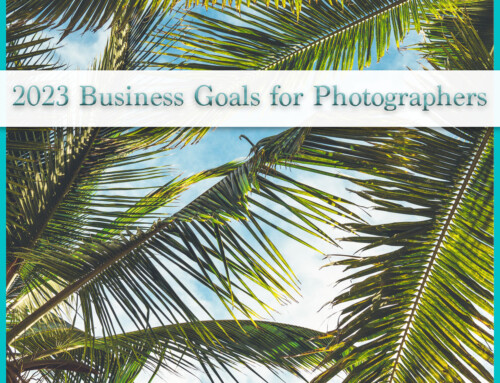



Judith,
Excellent job of compiling these tips. Thanks!
No problem Nick! Glad they could help 🙂