Today we’re sharing our Sleeklens presets review and sharing our thoughts on a pretty awesome workflow.
Just so you know
Sleeklens provided me with a copy of these presets to try for free, but I am not being paid to endorse them or their products.
If I think something is awesome, I’m gonna share with y’all (which these presets totally are!). But if they’re not quite so awesome, I’m gonna share that with y’all as well.
Sleeklens Presets Review – Strike a Pose Workflow
This strike a pose bundle comes with 69 portrait presets, and 62 portrait brushes. Sleeklens makes it super easy to edit your whole image with one click (by using a preset), then fine tuning everything by using the brushes. These presets allow you to adjust tones, improve color and contrast, and bring back lost details in your image.
As with any editing in Lightroom, it is all non-destructive editing. This means you can always revert back to the original image if you make a mistake or want to start over.
The Real Deal
I’ve had the pleasure of playing with these presets for a while now, and really dig them.
I think that the editing possibilities with these programs are endless, especially since they have the ability to stack presets/brushes.
There are a lot of awesome presets, but I tend to find myself gravitating to a few specific ones over and over:
The brush options are pretty amazing as well. You can go in and do some serious beauty retouching because they include things like remove green tint from skin, add blush, shine for lips, etc. The brush option allows for much more precise fine tuning of portraits. As the image below shows, these are just a few of the brushes included in the bundle.
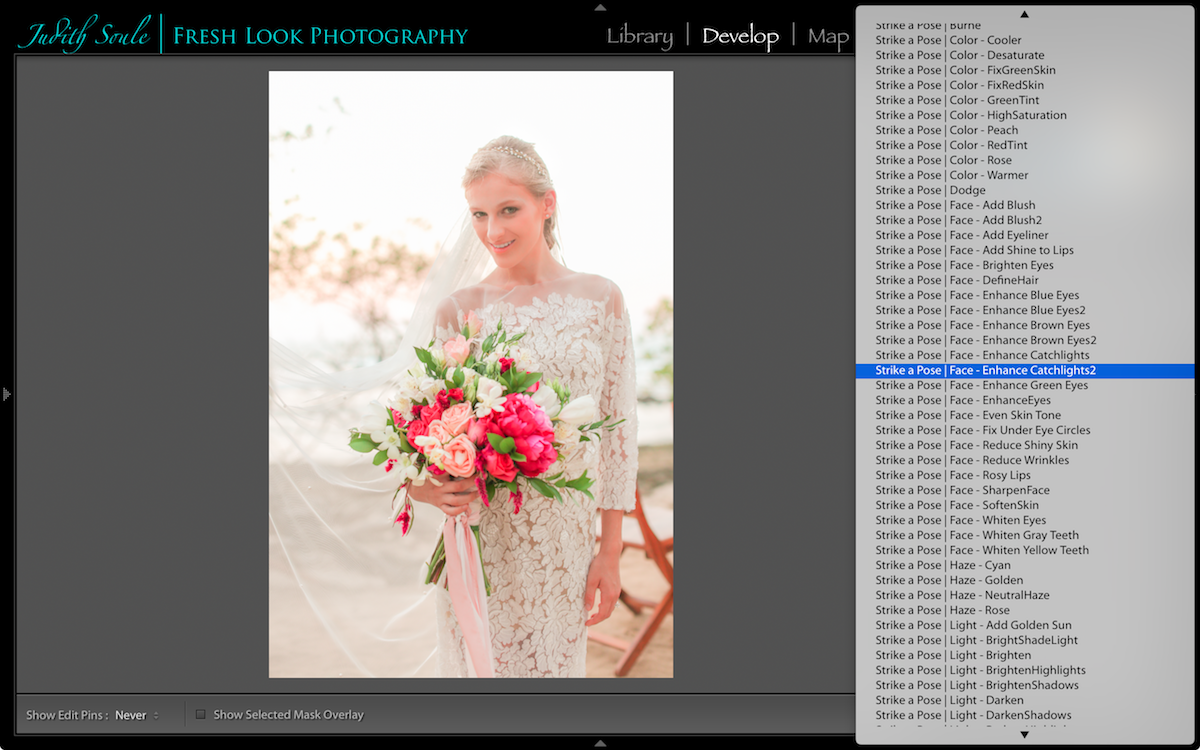
Before & After

This image was editing using Preset: SaP | 1-Base-Glow Baby Glow

This image was edited using Preset: SaP | O – All In One – Love Bug

This Image was edited using Preset: SaP | O – All In One – Velvet Paisley
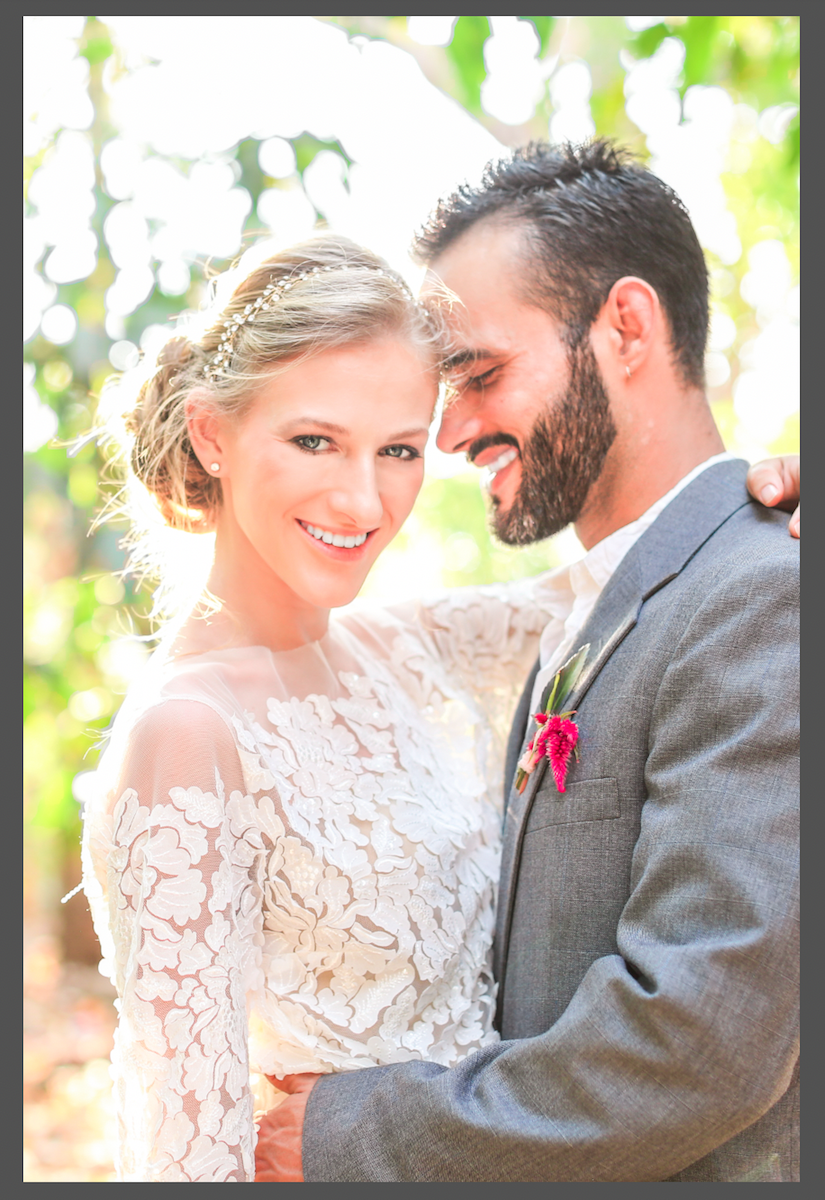
This Image was edited using Presets: SaP | 1 – Base – Glow Baby Glow
Brushes Used:
Face – Enhance Green Eyes,
Face – Fix Under Eye Circles
Face – Rosy Lips
Face – Whiten Eyes
Portrait – Eyes – Enhance Eyebrows
Portrait – Teeth – Subtle Whiten
Skin – Skin Tone and Smooth
Here is a closeup of the beauty retouching that was done to the brides face using the above brushes:

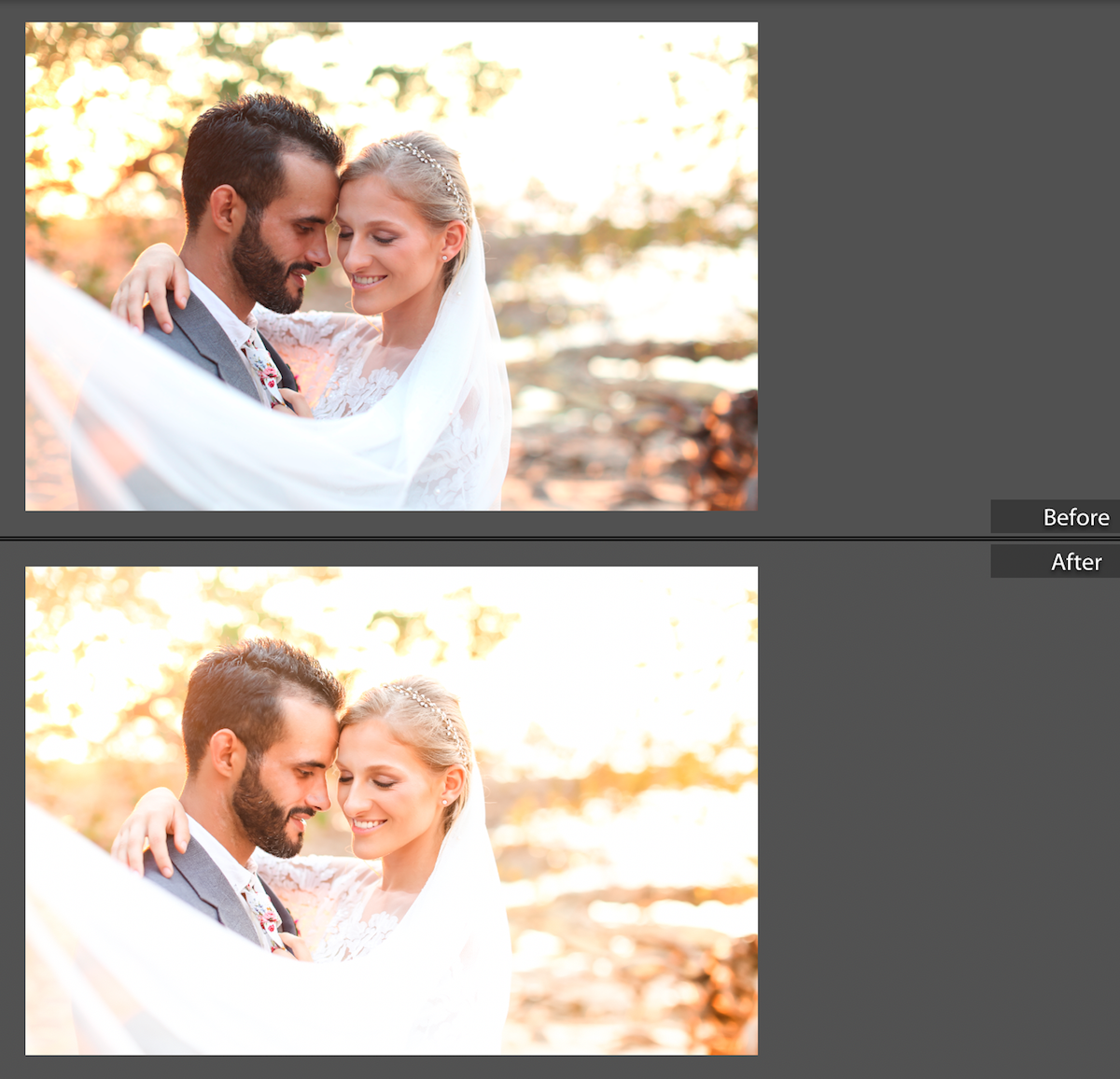
This Image was edited using Presets: SaP | 1 – Base – Beach Glow
Brushes Used:
Face – Dodge
Face – Rosy Lips
Face – Whiten Eyes
Face – Add Blush2
Face – Add Eyeliner
Portrait – Eyes – Enhance Eyebrows
Portrait – Teeth – Subtle Whiten
Keep in mind – when using presets, they are a great starting point. You will most likely have to adjust the settings to create the image you envision.
You can see the full collection via this link.
Sleeklens offers a plethora of other products – Photoshop Actions, Lightroom Presets, Podcasts, Education, and much more! Take a few moments to browse their website, and be sure to snag their free preset offer!
Final Thoughts
I would definitely recommend Sleeklens and their presets! I really enjoyed using everything that was included in this bundle, and look forward to getting my hands on more of their material.
If you choose to purchase any of their products, you won’t be disappointed!
Take Your Business to the Next Level!
Now that you’ve had a chance to see our Sleeklens presets review, we’d love to help in your photographic biz journey! Fresh Look Photography offers private mentoring to help with any aspect of running your business, and we’d love to chat with you! Feel free to drop a comment below or click the { Contact Me } button and we will get rocking and rolling!






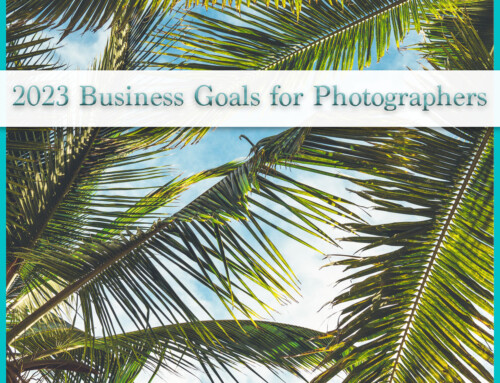



I’m not a photographer but you did an awesome job explaining this! It’s amazing how photos can be edited with filters.
Absolutely!!! I love being able to make magic both during the session as well as after 😀
It’s always fun reading about something that works amazing and speeds up workflow for photographers! It really shows that there’s more than clicking a button, it’s knowing what to do with the images after to really maximize their potential, such as using these gorgeous presets, that really make a photographer!
So much yes to this Ashley! It’s really important to know how to click the button at the session, but then making sure you are maximizing the amazingness that you deliver to clients. That’s where the great photographers really shine IMHO 🙂